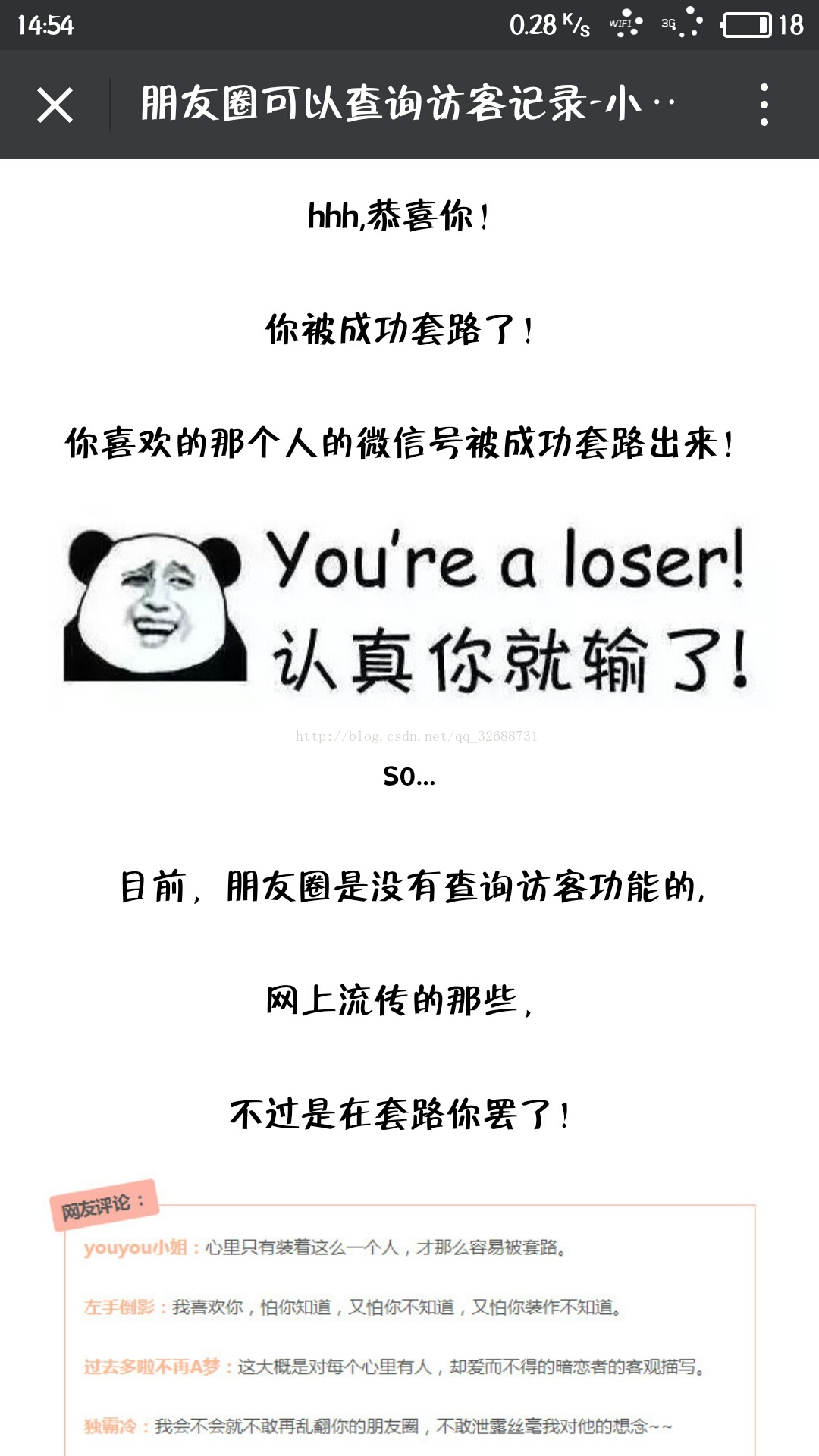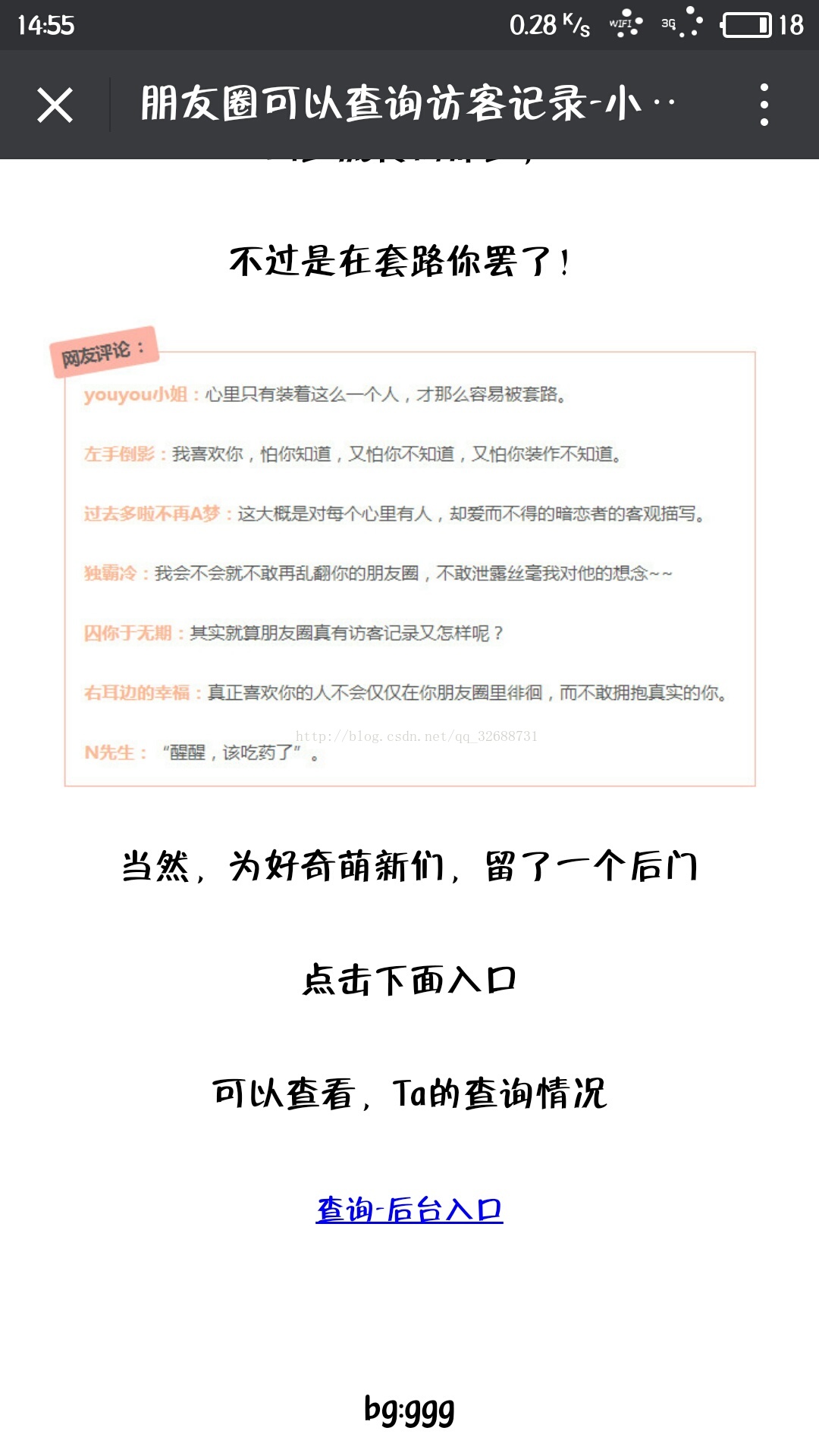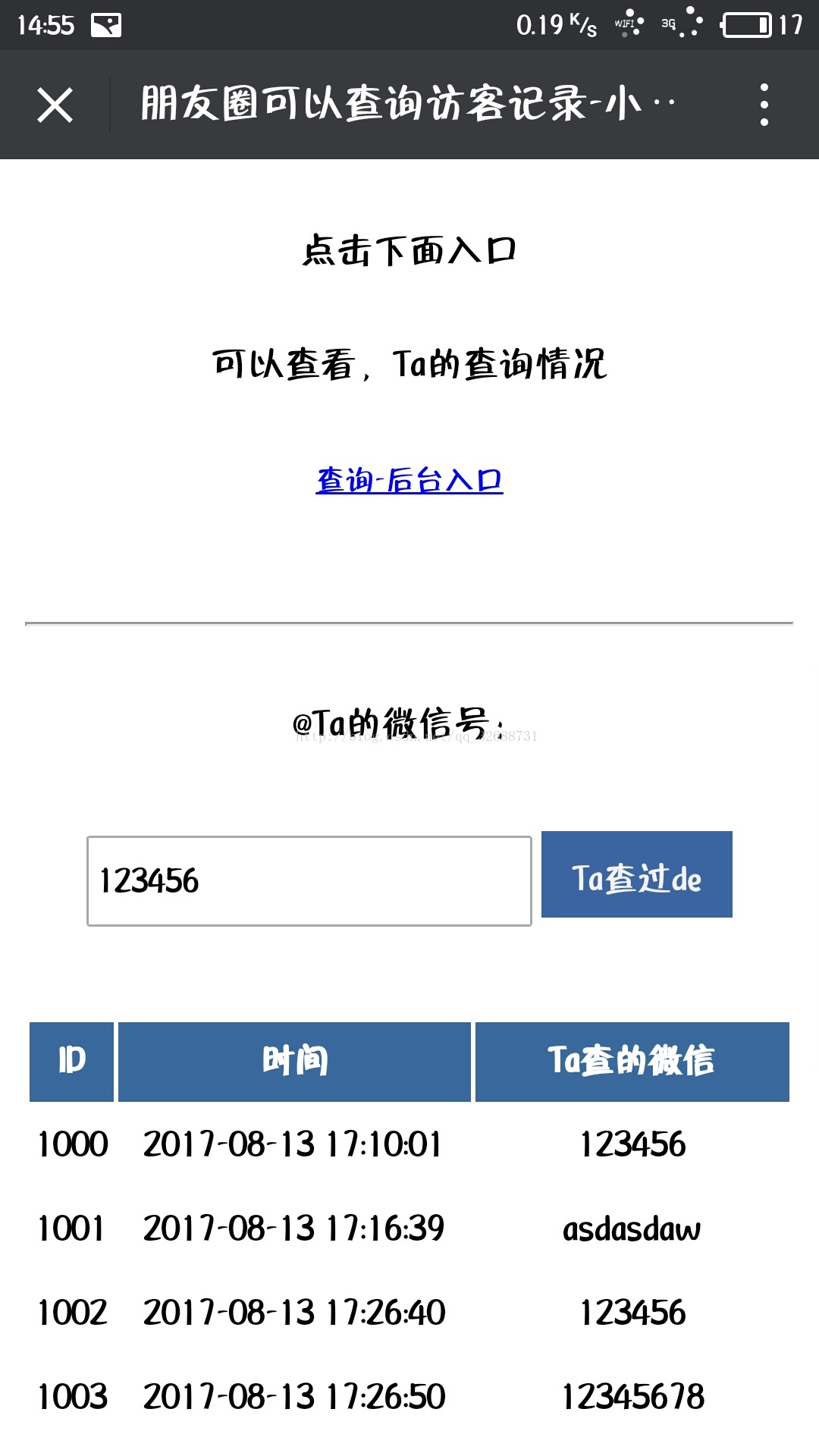http://www.cnblogs.com/lindana/archive/2009/03/25/1421345.html
一. Base64的编码规则
Base64编码的思想是是采用64个基本的ASCII码字符对数据进行重新编码。它将需要编码的数据拆分成字节数组。以3个字节为一组。按顺序排列24 位数据,再把这24位数据分成4组,即每组6位。再在每组的的最高位前补两个0凑足一个字节。这样就把一个3字节为一组的数据重新编码成了4个字节。当所要编码的数据的字节数不是3的整倍数,也就是说在分组时最后一组不够3个字节。这时在最后一组填充1到2个0字节。并在最后编码完成后在结尾添加1到2个 “=”。
例:将对ABC进行BASE64编码:
1、首先取ABC对应的ASCII码值。A(65)B(66)C(67);
注:BASE64字符表:ABCDEFGHIJKLMNOPQRSTUVWXYZabcdefghijklmnopqrstuvwxyz0123456789+/
二.解码规则
解码过程就是把4个字节再还原成3个字节再根据不同的数据形式把字节数组重新整理成数据。
三. C#中的实现
编码:
byte[] bytes = Encoding.Default.GetBytes(“要转换的字符”);
解码:
byte[] outputb = Convert.FromBase64String(str);
** C#图片的Base64编码和解码
图片的Base64编码:
System.IO.MemoryStream m = new System.IO.MemoryStream();
Base64字符串解码:
byte[] bt = Convert.FromBase64String(base64string);
http://www.weste.net/html/200408/20040803QBI163429.html
把bmp图片转换为jpg图片(C#)
[csharp] view plain copy
using System.IO;
public class imgConvert
System.Drawing.Image img;
img.Save(jpgFileName,ImageFormat.Jpeg);
private Image ReturnPhoto(string bmpFileName)
http://www.csframework.com/archive/2/arc-2-20110617-1635.htm
PNG ->JPG, BMP -> PNG按比例缩小图片
[csharp] view plain copy
1 2 3 4 5 6 7 8 9 10 11 12 13 14 15 16 17 18 19 20 21 22 23 24 25 26 27 28 29 30 31 32 33 34 35 36 37 38 39 40 41 42 43 44 45 46 47 48 49 50 51 52 53 54 55 56 57 58 59 60 61 62 63 64 65 66 67 68 69 70 71 72 73 74 75 76 77 78 79 80 81 82 83 84 85 86 87 88 89 90 91 92 93 94 95 96 97 98 99 100 101 102 103 104 105 106 107 108 109 110 111 112 113 114 115 116 117 118 119 120 121 122 123 124 125 126 127 128 129 130 131 sing System; sing System.Collections.Generic; sing System.Text; sing System.IO; sing System.Drawing; sing System.Drawing.Imaging; amespace www.CSFramework.com public class CImageLibrary { public enum ValidateImageResult { OK, InvalidFileSize, InvalidImageSize } //检查图片大小 public static ValidateImageResult ValidateImage(string file, int MAX_FILE_SIZE, int MAX_WIDTH, int MAX_HEIGHT) { byte[] bs = File.ReadAllBytes(file); double size = (bs.Length / 1024); //大于50KB if (size > MAX_FILE_SIZE) return ValidateImageResult.InvalidFileSize; Image img = Image.FromFile(file); if (img.Width > MAX_WIDTH || img.Height > MAX_HEIGHT) return ValidateImageResult.InvalidImageSize; return ValidateImageResult.OK; } //按宽度比例缩小图片 public static Image GetOutputSizeImage(Image imgSource, int MAX_WIDTH) { Image imgOutput = imgSource; Size size = new Size(imgSource.Width, imgSource.Height); if (imgSource.Width <= 3 || imgSource.Height <= 3) return imgSource; //3X3大小的图片不转换 if (imgSource.Width > MAX_WIDTH || imgSource.Height > MAX_WIDTH) { double rate = MAX_WIDTH / (double)imgSource.Width; if (imgSource.Height * rate > MAX_WIDTH) rate = MAX_WIDTH / (double)imgSource.Height; size.Width = Convert.ToInt32(imgSource.Width * rate); size.Height = Convert.ToInt32(imgSource.Height * rate); imgOutput = imgSource.GetThumbnailImage(size.Width, size.Height, null, IntPtr.Zero); } return imgOutput; } //按比例缩小图片 public static Image GetOutputSizeImage(Image imgSource, Size outSize) { Image imgOutput = imgSource.GetThumbnailImage(outSize.Width, outSize.Height, null, IntPtr.Zero); return imgOutput; } /// <summary> /// 由图片文件转字节 /// </summary> public static byte[] GetImageBytes(string imageFileName) { Image img = Image.FromFile(imageFileName); return GetImageBytes(img); } /// <summary> /// 图片转字节 /// </summary> public static byte[] GetImageBytes(Image img) { if (img == null) return null; try { System.IO.MemoryStream ms = new MemoryStream(); img.Save(ms, ImageFormat.Jpeg); byte[] bs = ms.ToArray(); ms.Close(); return bs; } catch { return null; } } /// <summary> /// 字节转图片 /// </summary> public static Image FromBytes(byte[] bs) { if (bs == null) return null; try { MemoryStream ms = new MemoryStream(bs); Image returnImage = Image.FromStream(ms); ms.Close(); return returnImage; } catch { return null; } } /// <summary> /// 将其它格式的图片转为JPG文件 /// </summary> public static Image ToJPG(Image source) { //注意,先定义Bitmap类,否则会报A generic error occurred in GDI+ Bitmap bmp = new Bitmap(source); MemoryStream ms = new MemoryStream(); bmp.Save(ms, ImageFormat.Jpeg); return Bitmap.FromStream(ms); } /// <summary> /// 将其它格式的图片转为PNG文件 /// </summary> public static Image ToPNG(Image source) { //注意,先定义Bitmap类,否则会报A generic error occurred in GDI+ Bitmap bmp = new Bitmap(source); MemoryStream ms = new MemoryStream(); bmp.Save(ms, ImageFormat.Png); return FromBytes(ms.ToArray()); } //保存文件 public static void SaveFile(string fileName, Image source) { source.Save(fileName, source.RawFormat); } } }