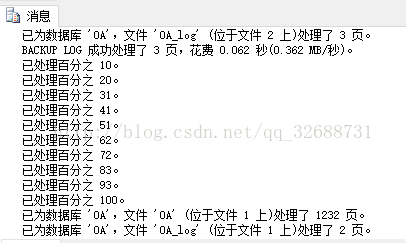1
2
3
4
5
6
7
8
9
10
11
12
13
14
15
16
17
18
19
20
21
22
23
24
25
26
27
28
29
30
31
32
33
34
35
36
37
38
39
40
41
42
43
44
45
46
47
48
49
50
51
52
53
54
55
56
57
58
59
60
61
62
63
64
65
66
67
68
69
70
71
72
73
74
75
76
77
78
79
80
81
82
83
84
85
86
87
88
89
90
91
92
93
94
95
96
97
98
99
100
101
102
103
104
105
106
107
108
109
110
111
112
113
114
115
116
117
118
119
120
121
122
123
124
125
126
127
128
129
130
131
132
133
134
135
136
137
138
139
140
141
142
143
144
145
146
147
148
149
150
151
152
153
154
155
156
157
158
159
160
161
162
163
164
165
166
167
168
169
170
171
172
173
174
175
176
177
178
179
180
181
182
183
184
185
186
187
188
189
190
191
192
193
194
195
196
197
198
199
200
201
202
203
204
205
206
207
208
209
210
211
212
213
214
215
216
217
218
219
220
221
222
223
224
| public static CookieContainer theCC = new CookieContainer();
/// <summary>
/// 登录方法(无验证码)
/// </summary>
/// <PARAM name="url">POST请求的地址</PARAM>
/// <PARAM name="paramList">参数列表 例如 name=zhangsan&pass=lisi</PARAM>
/// <PARAM name="referer">来源地址</PARAM>
/// <RETURNS></RETURNS>
public static string Login(String url, String paramList, string referer)
{
HttpWebResponse res = null;
HttpWebRequest req = null;
string strResult = "";
try
{
req = (HttpWebRequest)WebRequest.Create(url);
//配置请求header
req.Headers.Add(HttpRequestHeader.AcceptCharset, "GBK,utf-8;q=0.7,*;q=0.3");
req.Headers.Add(HttpRequestHeader.AcceptEncoding, "gzip,deflate,sdch");
req.Headers.Add(HttpRequestHeader.AcceptLanguage, "zh-CN,zh;q=0.8");
req.Accept = "application/xml,application/xhtml+xml,text/html;q=0.9,text/plain;q=0.8,image/png,*/*;q=0.5";
req.KeepAlive = true;
req.Referer = referer;
req.Headers.Add(HttpRequestHeader.CacheControl, "max-age=0");
req.UserAgent = "Mozilla/5.0 (Windows; U; Windows NT 5.2; en-US) AppleWebKit/534.7 (KHTML, like Gecko) Chrome/7.0.517.5 Safari/534.7";
req.Method = "POST";
req.ContentType = "application/x-www-form-urlencoded";
req.AllowAutoRedirect = true;
//设置cookieContainer用来接收cookie
req.CookieContainer = theCC;
StringBuilder UrlEncoded = new StringBuilder();
//对参数进行encode
Char[] reserved = { '?', '=', '&' };
byte[] SomeBytes = null;
if (paramList != null)
{
int i = 0, j;
while (i < paramList.Length)
{
j = paramList.IndexOfAny(reserved, i);
if (j == -1)
{
UrlEncoded.Append(HttpUtility.UrlEncode(paramList.Substring(i, paramList.Length - i)));
break;
}
UrlEncoded.Append(HttpUtility.UrlEncode(paramList.Substring(i, j - i)));
UrlEncoded.Append(paramList.Substring(j, 1));
i = j + 1;
}
SomeBytes = Encoding.UTF8.GetBytes(UrlEncoded.ToString());
req.ContentLength = SomeBytes.Length;
Stream newStream = req.GetRequestStream();
newStream.Write(SomeBytes, 0, SomeBytes.Length);
newStream.Close();
}
else
{
req.ContentLength = 0;
}
//返回请求
res = (HttpWebResponse)req.GetResponse();
Encoding encode = System.Text.Encoding.GetEncoding("utf-8");
Stream responseStream = null;
if (res.ContentEncoding.ToLower() == "gzip")
{
responseStream = new System.IO.Compression.GZipStream(res.GetResponseStream(), System.IO.Compression.CompressionMode.Decompress);
}
else if (res.ContentEncoding.ToLower() == "deflate")
{
responseStream = new System.IO.Compression.DeflateStream(res.GetResponseStream(), System.IO.Compression.CompressionMode.Decompress);
}
else
{
responseStream = res.GetResponseStream();
}
StreamReader sr = new StreamReader(responseStream, encode);
strResult = sr.ReadToEnd();
}
catch (Exception e)
{
//writeLog
}
finally
{
res.Close();
}
return strResult;
}
/// <summary> 获取页面HTML
///
/// <PARAM name="url"></PARAM>
/// <PARAM name="paramList"></PARAM>
/// <RETURNS></RETURNS>
public static string getPage(String url, string referer)
{
HttpWebRequest req = (HttpWebRequest)WebRequest.Create(url);
string strResult = string.Empty;
req.Headers["If-None-Match"] = "36d0ed736e88c71:d9f";
req.Referer = referer;
req.CookieContainer = theCC;
HttpWebResponse res = (HttpWebResponse)req.GetResponse();
StreamReader sr = null;
try
{
sr = new StreamReader(res.GetResponseStream(), Encoding.UTF8);
strResult = sr.ReadToEnd();
}
catch (System.Exception ex)
{
//writeLog
}
finally
{
sr.Close();
}
return strResult;
}
/// <summary>
/// 模仿异步请求POST的方法
/// </summary>
/// <PARAM name="url"></PARAM>
/// <PARAM name="referer"></PARAM>
/// <PARAM name="methed"></PARAM>
/// <PARAM name="paramList"></PARAM>
/// <RETURNS></RETURNS>
public static string VisitPage(string url, string referer, string paramList)
{
HttpWebResponse response = null;
string strResult = string.Empty;
try
{
HttpWebRequest request = HttpWebRequest.Create(url) as HttpWebRequest;
request.Method = "POST";
request.KeepAlive = true;
request.Referer = referer;
request.Headers.Add(HttpRequestHeader.AcceptCharset, "GBK,utf-8;q=0.7,*;q=0.3");
request.Headers.Add(HttpRequestHeader.AcceptEncoding, "gzip,deflate,sdch");
request.Headers.Add(HttpRequestHeader.AcceptLanguage, "zh-CN,zh;q=0.8");
request.Accept = "application/xml,application/xhtml+xml,text/html;q=0.9,text/plain;q=0.8,image/png,*/*;q=0.5";
request.UserAgent = "Mozilla/5.0 (Windows; U; Windows NT 5.2; en-US) AppleWebKit/534.7 (KHTML, like Gecko) Chrome/7.0.517.5 Safari/534.7";
request.ContentType = "application/x-www-form-urlencoded";
request.CookieContainer = theCC;
request.Headers.Add("X-Requested-With", "XMLHttpRequest");
StringBuilder UrlEncoded = new StringBuilder();
//对参数进行encode
Char[] reserved = { '?', '=', '&' };
byte[] SomeBytes = null;
if (paramList != null)
{
int i = 0, j;
while (i < paramList.Length)
{
j = paramList.IndexOfAny(reserved, i);
if (j == -1)
{
UrlEncoded.Append(HttpUtility.UrlEncode(paramList.Substring(i, paramList.Length - i)));
break;
}
UrlEncoded.Append(HttpUtility.UrlEncode(paramList.Substring(i, j - i)));
UrlEncoded.Append(paramList.Substring(j, 1));
i = j + 1;
}
SomeBytes = Encoding.UTF8.GetBytes(UrlEncoded.ToString());
request.ContentLength = SomeBytes.Length;
Stream newStream = request.GetRequestStream();
newStream.Write(SomeBytes, 0, SomeBytes.Length);
newStream.Close();
}
response = (HttpWebResponse)request.GetResponse();
Encoding encode = System.Text.Encoding.GetEncoding("utf-8");
Stream responseStream = null;
if (response.ContentEncoding.ToLower() == "gzip")
{
responseStream = new System.IO.Compression.GZipStream(response.GetResponseStream(), System.IO.Compression.CompressionMode.Decompress);
}
else if (response.ContentEncoding.ToLower() == "deflate")
{
responseStream = new System.IO.Compression.DeflateStream(response.GetResponseStream(), System.IO.Compression.CompressionMode.Decompress);
}
else
{
responseStream = response.GetResponseStream();
}
StreamReader sr = new StreamReader(responseStream, encode);
strResult = sr.ReadToEnd();
}
catch
{
//dosomething
}
finally
{
response.Close();
}
return strResult;
}
/// <summary>
/// Http下载文件
/// </summary>
public static string HttpDownloadFile(string url, string path)
{
// 设置参数
HttpWebRequest request = WebRequest.Create(url) as HttpWebRequest;
//发送请求并获取相应回应数据
HttpWebResponse response = request.GetResponse() as HttpWebResponse;
//直到request.GetResponse()程序才开始向目标网页发送Post请求
Stream responseStream = response.GetResponseStream();
//创建本地文件写入流
Stream stream = new FileStream(path, FileMode.Create);
byte[] bArr = new byte[1024];
int size = responseStream.Read(bArr, 0, (int)bArr.Length);
while (size > 0)
{
stream.Write(bArr, 0, size);
size = responseStream.Read(bArr, 0, (int)bArr.Length);
}
stream.Close();
responseStream.Close();
return path;
}
|