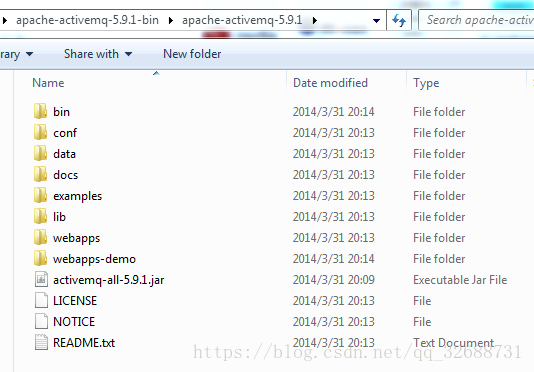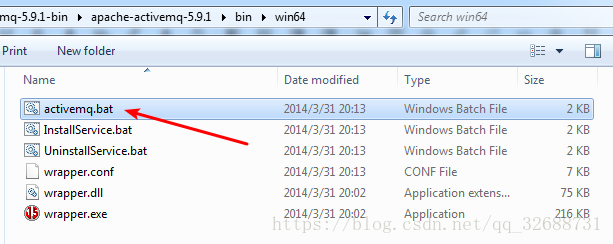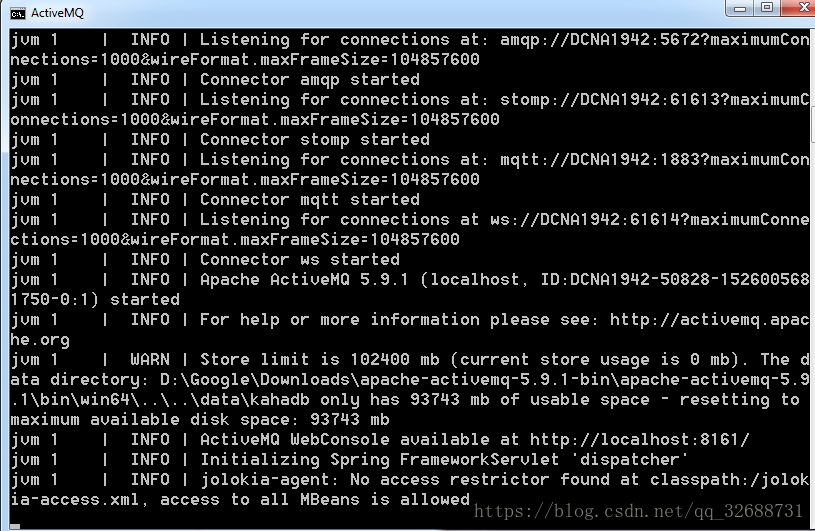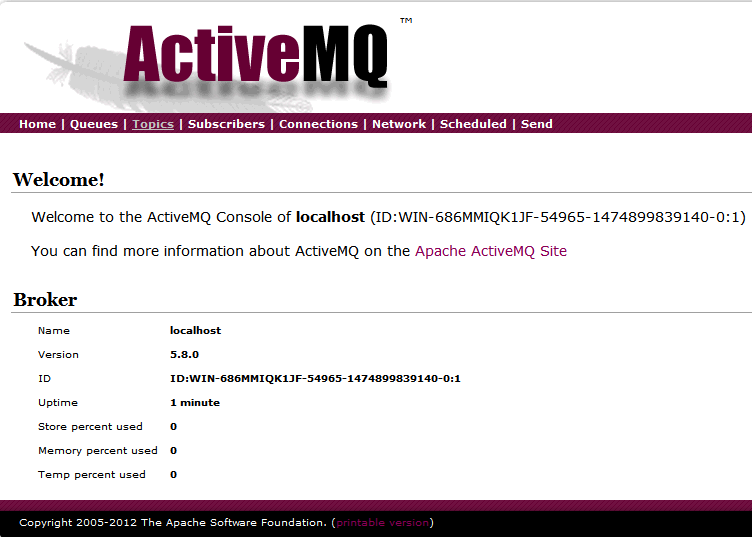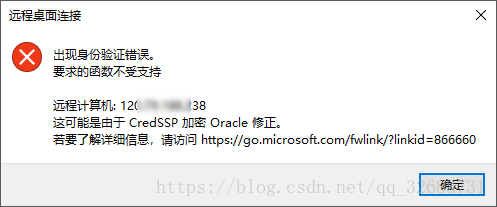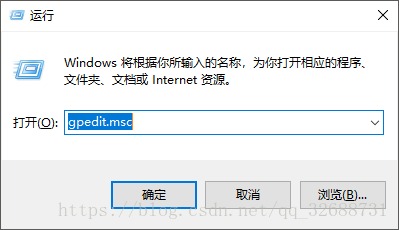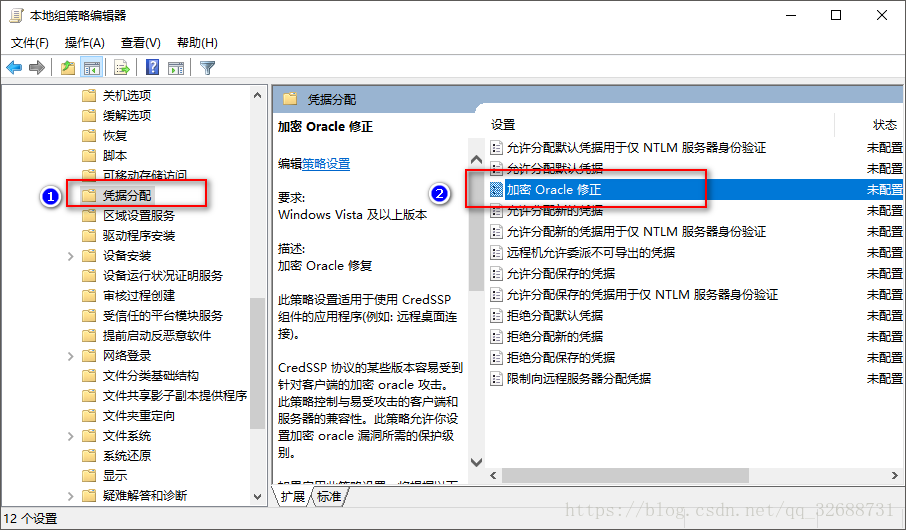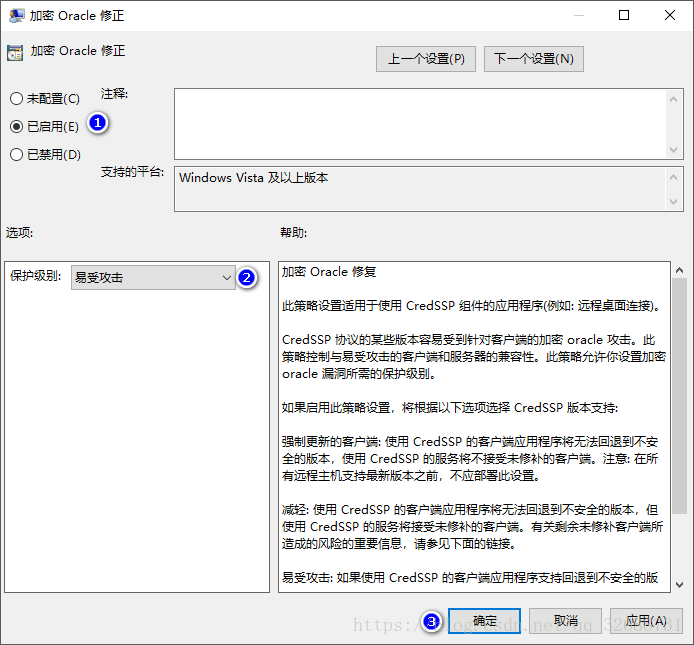1
2
3
4
5
6
7
8
9
10
11
12
13
14
15
16
17
18
19
20
21
22
23
24
25
26
27
28
29
30
31
32
33
34
35
36
37
38
39
40
41
42
43
44
45
46
47
48
49
50
51
52
53
54
55
56
57
58
59
60
61
62
63
64
65
66
67
68
69
70
71
72
73
74
75
76
77
78
79
80
81
82
83
84
85
86
87
88
89
90
91
92
93
94
95
96
97
98
99
100
101
102
103
104
105
106
107
108
109
110
111
112
113
114
115
116
117
118
119
120
121
122
123
124
125
126
127
128
129
130
131
132
133
134
135
136
137
138
139
140
141
142
143
144
145
146
147
148
149
150
151
152
153
154
155
156
157
158
159
160
161
162
163
164
165
166
167
168
169
170
171
172
173
174
175
176
177
178
179
180
181
182
183
184
185
186
187
188
189
190
191
192
193
194
195
196
197
198
199
200
201
202
203
204
205
206
207
208
209
210
211
212
213
214
215
| using System;
using System.Collections.Generic;
using System.Drawing;
using System.IO;
using System.Linq;
using System.Net;
using System.Net.Security;
using System.Security.Cryptography.X509Certificates;
using System.Text;
using System.Threading.Tasks;
namespace ImgCodeToStrTest
{
public class ImgCodeToStrHelper
{
private const String host = "https://ocrapi-document.taobao.com";
private const String path = "/ocrservice/document";
private const String method = "POST";
private const String appcode = "xxxx";
public static string ImgCodeToStr(string base64)
{
String querys = "";
String bodys = "{\"img\":\" "+ base64 + "\",\"url\":\"\",\"prob\":false}";
String url = host + path;
HttpWebRequest httpRequest = null;
HttpWebResponse httpResponse = null;
if (0 < querys.Length)
{
url = url + "?" + querys;
}
if (host.Contains("https://"))
{
ServicePointManager.ServerCertificateValidationCallback = new RemoteCertificateValidationCallback(CheckValidationResult);
httpRequest = (HttpWebRequest)WebRequest.CreateDefault(new Uri(url));
}
else
{
httpRequest = (HttpWebRequest)WebRequest.Create(url);
}
httpRequest.Method = method;
httpRequest.Headers.Add("Authorization", "APPCODE " + appcode);
//根据API的要求,定义相对应的Content-Type
httpRequest.ContentType = "application/json; charset=UTF-8";
if (0 < bodys.Length)
{
byte[] data = Encoding.UTF8.GetBytes(bodys);
using (Stream stream = httpRequest.GetRequestStream())
{
stream.Write(data, 0, data.Length);
}
}
try
{
httpResponse = (HttpWebResponse)httpRequest.GetResponse();
}
catch (WebException ex)
{
httpResponse = (HttpWebResponse)ex.Response;
}
Stream st = httpResponse.GetResponseStream();
StreamReader reader = new StreamReader(st, Encoding.GetEncoding("utf-8"));
return reader.ReadToEnd();
}
public static bool CheckValidationResult(object sender, X509Certificate certificate, X509Chain chain, SslPolicyErrors errors)
{
return true;
}
public static string ImgToBase64(string filePath)
{
//用streamread读这个文件
System.IO.StreamReader sr = new StreamReader(filePath, Encoding.Default, true);
int index;
//实例化一个内存流
System.IO.MemoryStream tempStream = new MemoryStream();
//将流转换为字节数组
while ((index = sr.BaseStream.ReadByte()) != -1)
{
tempStream.WriteByte(((byte)index));
}
byte[] array = tempStream.ToArray();
tempStream.Close();
//将得到的字节数组转换为base64位编码
string result = Convert.ToBase64String(array);
return result;
}
/// <summary>
/// 计算bitmap某一区域内argb的数量
/// </summary>
/// <param name="bitmap">图片</param>
/// <param name="argb">rgb值</param>
/// <param name="point">起始点</param>
/// <param name="width">横向宽度</param>
/// <param name="height">纵向宽度</param>
/// <returns>rgb像素点的数量</returns>
public static int bmpSum(Bitmap bitmap, int argb, Point point, int width = 50, int height = 50)
{
int count = 0, x, y;
Color pixel;
for (x = 0; x < width; x++)
{
for (y = 0; y < height; y++)
{
pixel = bitmap.GetPixel(x + point.X, y + point.Y);//获取当前像素的值
if (pixel.ToArgb() == argb)
{
count++;
}
}
}
return count;
}
public static int bmpSum(Bitmap bitmap,out char RroB)
{
int redCount = 0,blackCount=0, x, y;
Color pixel;
for (x = 0; x < bitmap.Width; x++)
{
for (y = 0; y < bitmap.Height; y++)
{
pixel = bitmap.GetPixel(x , y);//获取当前像素的值
if (pixel.R > 165 && pixel.R < 190)
{
redCount++;
}
else if (pixel.R > 5 && pixel.R < 60)
{
blackCount++;
}
}
}
if (redCount> blackCount)
{
RroB = 'R';
return redCount;
}
else
{
RroB = 'B';
return blackCount;
}
}
/// <summary>
/// 对bitmap进行剪裁
/// </summary>
/// <param name="bitmap">图片</param>
/// <param name="point">剪裁的起点</param>
/// <param name="width">剪裁的宽度</param>
/// <param name="height">剪裁的高度</param>
/// <returns>剪裁后的图片</returns>
public static Bitmap bmpCut(Bitmap bitmap, Bitmap newbmp,int x, int y, int width, int height)
{
Color pixel;
for (int i = 0; i < width; i++)
{
for (int j = 0; j < height; j++)
{
pixel = bitmap.GetPixel(x + i, y + j);
newbmp.SetPixel(i, j, Color.FromArgb(pixel.R, pixel.G, pixel.B));
}
}
return newbmp;
}
public static Bitmap bmpCutSum(Bitmap bitmap, Bitmap newbmp, Point point, int width, int height)
{
//Bitmap newbmp = new Bitmap(width, height);
int x, y;
Color pixel;
for (x = 0; x < width; x++)
{
for (y = 0; y < height; y++)
{
pixel = bitmap.GetPixel(x + point.X, y + point.Y);
newbmp.SetPixel(x , y, Color.FromArgb(pixel.R, pixel.G, pixel.B));
}
}
return newbmp;
}
/// <summary>
/// 阈值设置
/// </summary>
/// <param name="sum"></param>
/// <returns></returns>
public static string bmpSumToAction(int sum, char RorB)
{
if (sum >= 705 && RorB == 'B')
{
return "梅花";
}
if (sum < 705 && RorB == 'B')
{
return "黑桃";
}
if (sum >= 630 && RorB == 'R')
{
return "红桃";
}
if (sum < 630 && RorB == 'R')
{
return "方块";
}
return "未知";
}
}
}
|