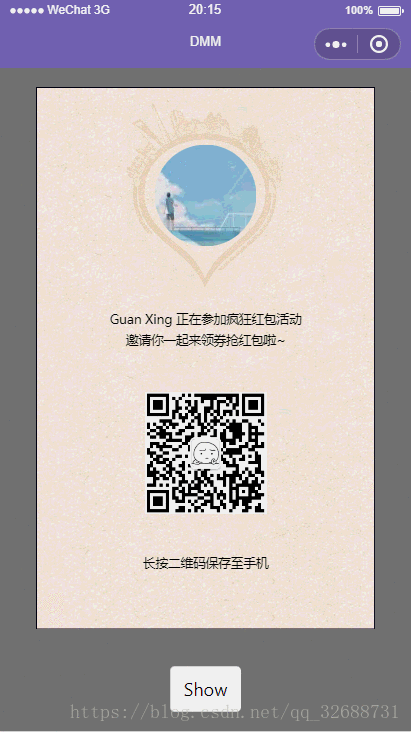1
2
3
4
5
6
7
8
9
10
11
12
13
14
15
16
17
18
19
20
21
22
23
24
25
26
27
28
29
30
31
32
33
34
35
36
37
38
39
40
41
42
43
44
45
46
47
48
49
50
51
52
53
54
55
56
57
58
59
60
61
62
63
64
65
66
67
68
69
70
71
72
73
| public class SpireWordHelper
{
public void CreateWord(CreatePaymentData data)
{
Document doc = new Document(data.TempWord);
doc.Properties.FormFieldShading = false;
var sections = doc.Sections[0];
var paraList = sections.Paragraphs;
paraList[2].Text = "至:" + data.sName;
paraList[17].Text = "至:" + data.sName;
var nowDate = DateTime.Now;
paraList[13].Text = nowDate.ToString("yyyy年MM月");
paraList[28].Text = nowDate.ToString("yyyy年MM月");
Table table1 = doc.Sections[0].Tables[0] as Table;
Table table2 = doc.Sections[0].Tables[1] as Table;
var printer = data.BillingPrinters;
decimal serviceTotal = 0, fixedTotal = 0;
for (int i = 0; i < printer.Count; i++)
{
table1.AddRow();
table2.AddRow();
table1 = GetRange(table1, printer[i].AssetModel, i + 1, 0);
table2 = GetRange(table2, printer[i].AssetModel, i + 1, 0);
table1 = GetRange(table1, printer[i].SerialNo, i + 1, 1);
table2 = GetRange(table2, printer[i].SerialNo, i + 1, 1);
table1 = GetRange(table1, printer[i].Address, i + 1, 2);
table2 = GetRange(table2, printer[i].Address, i + 1, 2);
table1 = GetRange(table1, "XXX", i + 1, 3);
table2 = GetRange(table2, "XXX", i + 1, 3);
table1 = GetRange(table1, printer[i].ServicePeriod1, i + 1, 4, 0);
table1 = GetRange(table1, printer[i].ServicePeriod2, i + 1, 4, 1);
table2 = GetRange(table2, printer[i].ServicePeriod1, i + 1, 4, 0);
table2 = GetRange(table2, printer[i].ServicePeriod2, i + 1, 4, 1);
table1 = GetRange(table1,printer[i].ServiceTotalAmount.ToString(), i + 1, 5);
table2 = GetRange(table2, printer[i].FixedTotalAmount.ToString(), i + 1, 5);
serviceTotal += printer[i].ServiceTotalAmount;
fixedTotal += printer[i].FixedTotalAmount;
}
//汇总数据
table1.AddRow();
table1 = GetRange(table1, "XXXX", printer.Count + 1, 4);
table1 = GetRange(table1, serviceTotal.ToString(), printer.Count + 1, 5);
table2.AddRow();
table2 = GetRange(table2, "XXXX", printer.Count + 1, 4);
table2 = GetRange(table2, fixedTotal.ToString(), printer.Count + 1, 5);
string filePath = data.SavePath + "/" + data.FileNameWord;
doc.SaveToFile(filePath, FileFormat.Docx);
WordHelper wordHelper = new WordHelper();
wordHelper.RemoveWatermark(filePath);
}
private Table GetRange(Table table, string text, int i, int j, int k = 0)
{
var range = table[i, j].AddParagraph().AppendText(text);
range.CharacterFormat.FontName = "Arial";
range.CharacterFormat.FontSize = 9;
range.CharacterFormat.TextColor = Color.Black;
range.CharacterFormat.Bold = false;
table[i, j].CellFormat.VerticalAlignment = VerticalAlignment.Middle;
table[i, j].Paragraphs[k].Format.HorizontalAlignment = HorizontalAlignment.Center;
return table;
}
}
|