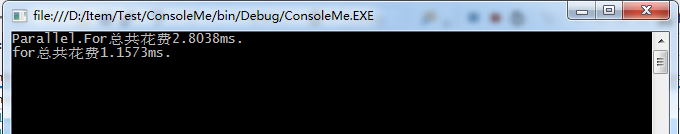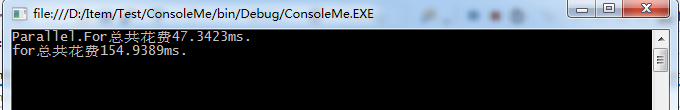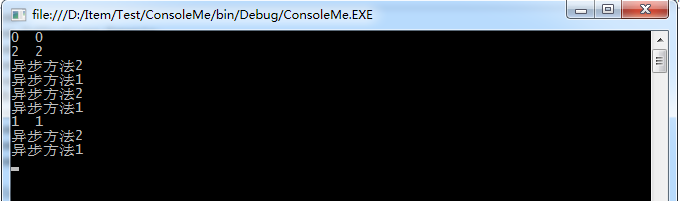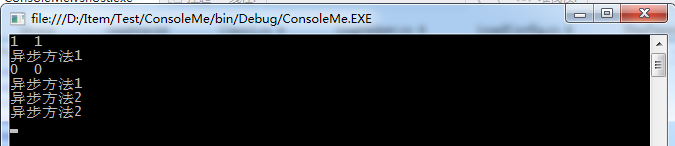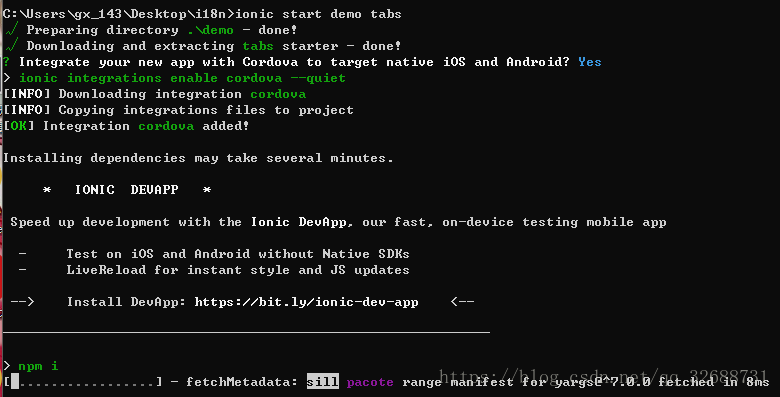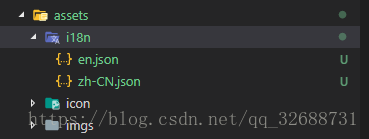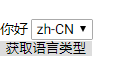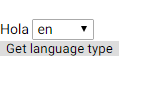转自:https://www.cnblogs.com/chenwolong/archive/2017/05/18/6872672.html
原标题:C# 多线程 Parallel.For 和 For 谁的效率高?那么 Parallel.ForEach 和 ForEach 呢?
今天和大家探讨一个问题:Parallel.For 和 For 谁的效率高呢?
从CPU使用方面而言,Parallel.For 属于多线程范畴,可以开辟多个线程使用CPU内核,也就是说可以并行处理程序。For 循环是单线程的,一个线程执行完所有循环。
因此你会认为:多线程的效率肯定高于单线程。但这样认为是错误的!
例如下面程序:
1 2 3 4 5 6 7 8 9 10 11 12 13 14 15 16 17 18 19 20 21 22 23 24 25 26 27 static void Main(string[] args) { Stopwatch sw = new Stopwatch(); sw.Start(); ParallelLoopResult result = Parallel.For(0, 10000, i => { Console.Write(""); }); sw.Stop(); TimeSpan ts2 = sw.Elapsed; Console.WriteLine("Parallel.For总共花费{0}ms.", ts2.TotalMilliseconds); // Stopwatch sw_Eq = new Stopwatch(); sw_Eq.Start(); for (int i = 0; i < 10000; i++) { Console.Write(""); } sw_Eq.Stop(); TimeSpan tssw_Eq = sw_Eq.Elapsed; Console.WriteLine("for总共花费{0}ms.", tssw_Eq.TotalMilliseconds); Console.ReadKey(); }
额,为什么For 循环要比Parallel.For 效率要高呢?
这是因为循环体内执行的任务开销太小,仅仅是输出一个空字符串而已。微软的文章已经指出任务的开销大小对并行任务的影响。如果任务很小,那么由于并行管理的附加开销(任务分配,调度,同步等成本),可能并行执行并不是优化方案。这也是上述程序For效率高出的原因。
如果在循环体内执行向数据库插入操作,那么Parallel.For 效率就会高出,在此,我们认为每向数据库插入一条记录花费1毫秒时间,将程序修改如下:
1 2 3 4 5 6 7 8 9 10 11 12 13 14 15 16 17 18 19 20 21 22 23 24 25 26 27 28 29 30 31 32 33 class Program { static void Main(string[] args) { Stopwatch sw = new Stopwatch(); sw.Start(); ParallelLoopResult result = Parallel.For(0, 10, i => { Console.Write(""); Thread.Sleep(1); }); sw.Stop(); TimeSpan ts2 = sw.Elapsed; Console.WriteLine("Parallel.For总共花费{0}ms.", ts2.TotalMilliseconds); // Stopwatch sw_Eq = new Stopwatch(); sw_Eq.Start(); for (int i = 0; i < 10; i++) { Console.Write(""); Thread.Sleep(1); } sw_Eq.Stop(); TimeSpan tssw_Eq = sw_Eq.Elapsed; Console.WriteLine("for总共花费{0}ms.", tssw_Eq.TotalMilliseconds); Console.ReadKey(); } } }
执行结果大大改变:
相信到此,大家应该明白了吧!也就说For是同步,Parallel.For 是异步执行。当然,我们也可以使用Thread实现异步编程:
代码如下:
1 2 3 4 5 6 7 8 9 10 11 12 13 14 15 16 17 18 19 20 21 22 23 class Program { static void Main(string[] args) { Console.WriteLine("主线程测试开始.."); Thread th = new Thread(ThMethod); th.Start(); Thread.Sleep(1000); Console.WriteLine("主线程测试结束.."); Console.ReadLine(); } static void ThMethod() { Console.WriteLine("异步执行开始"); for (int i = 0; i < 5; i++) { Console.WriteLine("异步执行" + i.ToString() + ".."); Thread.Sleep(1000); } Console.WriteLine("异步执行完成"); }
Parallel.ForEach 和 ForEach 与 Parallel.For 和 For 一样,一个是异步执行,开辟多个线程。一个是同步执行,开辟一个线程。因此,效率方面同上,主要看执行的什么任务,在此不作具体说明。
下面写了一些代码,从下面的代码中我们可以看出Parallel.ForEach具体开辟了几个线程,如下:
1 2 3 4 5 6 7 8 9 10 11 12 13 14 15 16 17 18 19 20 21 22 23 24 25 26 27 class Program { static void Main(string[] args) { int[] intList = new int[] { 0, 1, 2, 3, 4, 5, 6, 7, 8, 9 }; ParallelLoopResult result = Parallel.ForEach(intList, (s,pls,longs) => { Console.WriteLine(longs + " " + s); pls.Stop(); if (pls.IsStopped) { Parallel.Invoke(Gs,Ks);//异步调用多个方法 } }); Console.ReadKey(); } public static void Gs() { Console.WriteLine("异步方法1"); } public static void Ks() { Console.WriteLine("异步方法2"); } }
上述代码中,调用了Stop()方法,我们都知道,如果是同步执行的,调用Stop()后,会立即停止执行,那么程序只会输出索引值为0的结果。而在异步中不是这样的,异步迭代是多线程且没有顺序的。其执行结果如下:
多次执行的结果可能不同。
如上图所示,第一个图开辟了三个线程,执行顺序为 0 2 1,第二个图开辟了两个线程,执行顺序为:1 0
下面的Invoke()方法是异步调用其他的方法,在此不作解释,可参考C# Invoke()
设置开启的线程的个数:
1 2 3 4 Parallel.ForEach(NameArray,new ParallelOptions{MaxDegreeOfParallelism=3},(item,pls,i)=> { });