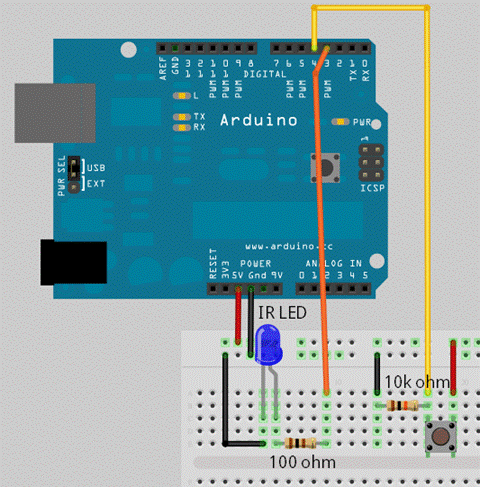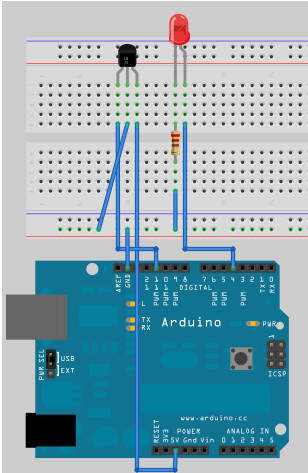以前我都是通过定义一个delegate来写委托的,但是最近看一些外国人写的源码都是用action和func方式来写,当时感觉对这很陌生所以看起源码也觉得陌生,所以我就花费时间来学习下这两种方式,然后发现确实代码简洁了不少。这两种方式我们也可以去实践的过程去慢慢运用。
先说一下委托:
模拟一下场景:小明最近学习情绪高涨,以前买的书已经满足不了欲望,打算去买本(一个程序员的自我修养)。可是呢以前总是跑书厂买,nm,太远了扛不住,就去跑去附近书店去买,小明去给钱就弄了一本书回来,这个过程就是委托。开始分析
1:小明要买一本一个程序员自我修养的书籍(xx书就不买)硬性要求 (这就是要定义委托性质)
代码:
1 private delegate void BuyBook();
2:附近书店 (委托的方法)
代码:
1 2 3 4 public static void Book() { Console.WriteLine("我是提供书籍的"); }
3:小明和书店建立关系(给委托绑定方法)
代码:
1 BuyBook buybook = new BuyBook(Book);
4:小明给钱拿书(触发)
上面的内容是为了能理解委托的用法下面呢我开始讲解Action和Func
Action的用法
1:小明很是苦恼,我就是买一本书籍,每次都让我定义下,烦死了,有没有一种方法不去定义委托呢,那么有吗,还真有,就是我们今天讲的Action
1 2 Action BookAction = new Action(Book); BookAction();
这样是不是就简单了很多
2:小明现在又不满意了,我把一个程序员的自我修养看完了,现在呢想买本其他书,那怎么办,我是不是要重新再次定义委托。其实不需要你只需要把参数穿过来就可以了。下面我们看Action的用法
1 2 3 4 5 6 7 8 9 static void Main(string[] args) { Action<string> BookAction = new Action<string>(Book); BookAction("百年孤独"); } public static void Book(string BookName) { Console.WriteLine("我是买书的是:{0}",BookName); }
3:现在小明又改变主意了,我不仅要自己选择书籍,我还要在一个牛逼的书籍厂家买,有没有这种方式呢,那么告诉你有,Action<in T1,in T2>
1 2 3 4 5 6 7 8 9 static void Main(string[] args) { Action<string,string> BookAction = new Action<string,string>(Book); BookAction("百年孤独","北京大书店"); } public static void Book(string BookName,string ChangJia) { Console.WriteLine("我是买书的是:{0}来自{1}",BookName,ChangJia); }
Func的用法
小明又发生疑问了,每次我自己都去书店去拿书,有没有一种方法直接送到我家里呢,那么Func专门提供了这样的服务
Func 解释 封装一个不定具有参数(也许没有)但却返回 TResult 参数指定的类型值的方法。
1:我们先看一个没有参数只有返回值的方法
1 2 3 4 5 6 7 8 9 static void Main(string[] args) { Func<string> RetBook = new Func<string>(FuncBook); Console.WriteLine(RetBook); } public static string FuncBook() { return "送书来了"; }
2:有参数有返回值的方法
1 2 3 4 5 6 7 8 9 static void Main(string[] args) { Func<string,string> RetBook = new Func<string,string>(FuncBook); Console.WriteLine(RetBook("aaa")); } public static string FuncBook(string BookName) { return BookName; }
3:Func一个很重要的用处就是传递值,下面我举一个简单的代码来说明
1 2 3 4 5 Func<string> funcValue = delegate { return "我是即将传递的值3"; }; DisPlayValue(funcValue);
注释1:DisplayVaue是处理传来的值,比喻缓存的处理,或者统一添加数据库等
1 2 3 4 5 private static void DisPlayValue(Func<string> func) { string RetFunc = func(); Console.WriteLine("我在测试一下传过来值:{0}",RetFunc); }
总结
1:Action用于没有返回值的方法(参数可以根据自己情况进行传递)
2:Func恰恰相反用于有返回值的方法(同样参数根据自己情况情况)
3:记住无返回就用action,有返回就用Func
转自:https://www.cnblogs.com/LipeiNet/p/4694225.html