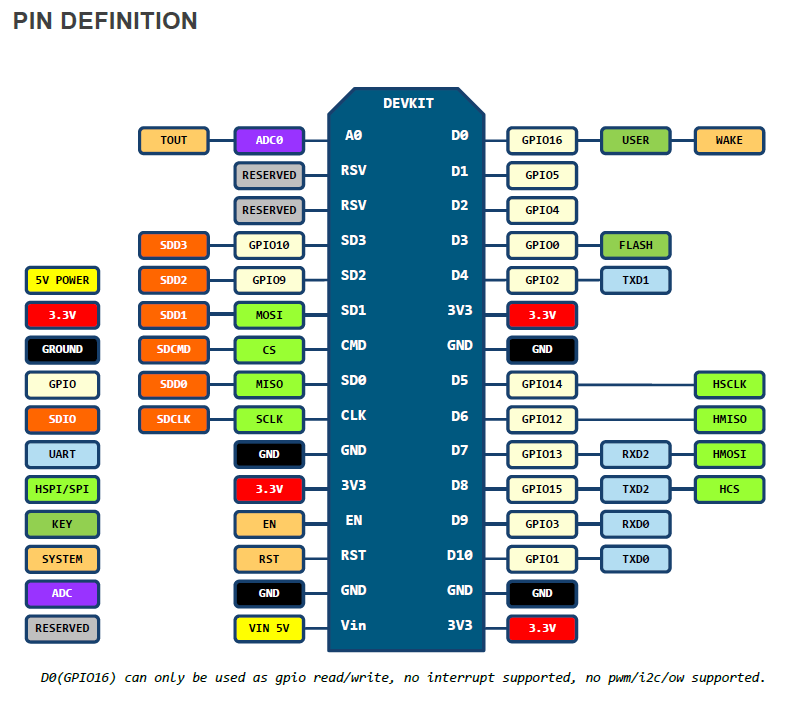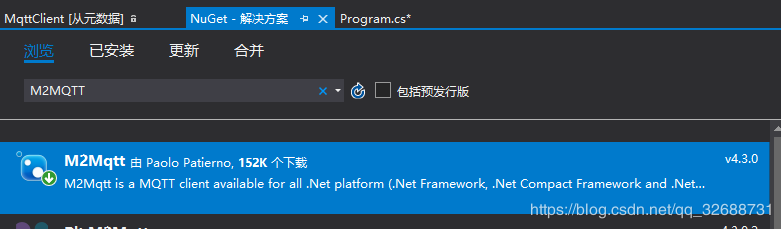1
2
3
4
5
6
7
8
9
10
11
12
13
14
15
16
17
18
19
20
21
22
23
24
25
26
27
28
29
30
31
32
33
34
35
36
37
38
39
40
41
42
43
44
45
46
47
48
49
50
51
52
53
54
55
56
57
58
59
60
61
62
63
64
65
66
67
68
69
70
71
72
73
74
75
76
77
78
79
80
81
82
83
84
85
86
87
88
89
90
91
92
93
94
95
96
97
98
99
100
101
102
103
104
105
106
107
108
109
110
111
112
113
114
115
116
117
118
119
120
121
122
123
124
125
126
127
128
129
130
131
132
133
134
135
136
137
138
139
140
141
142
| <!DOCTYPE html>
<html>
<head>
<meta charset="utf-8" />
<title></title>
<!-- <script src=“https://cdnjs.cloudflare.com/ajax/libs/paho-mqtt/1.0.1/mqttws31.js” type=“text/javascript”> </script> -->
<script src="https://cdnjs.cloudflare.com/ajax/libs/paho-mqtt/1.0.1/mqttws31.min.js" type="text/javascript"></script>
<script>
var hostname = 'ip',
port = 8083,
clientId = 'client-' + Math.ceil(Math.random() * 1000),
timeout = 5,
keepAlive = 100,
cleanSession = false,
ssl = false,
userName = 'mao2080',
password = '123',
topic = '/World';
client = new Paho.MQTT.Client(hostname, port, clientId);
//建立客户端实例
var options = {
invocationContext: {
host: hostname,
port: port,
path: client.path,
clientId: clientId
},
timeout: timeout,
keepAliveInterval: keepAlive,
cleanSession: cleanSession,
useSSL: ssl,
userName: userName,
password: password,
onSuccess: onConnect,
onFailure: function (e) {
console.log(e);
s = "{time:" + new Date().Format("yyyy-MM-dd hh:mm:ss") + ", onFailure()}";
console.log(s);
}
};
client.connect(options);
//连接服务器并注册连接成功处理事件
function onConnect() {
console.log("onConnected");
s = "{time:" + new Date().Format("yyyy-MM-dd hh:mm:ss") + ", onConnected()}";
console.log(s);
client.subscribe(topic);
}
client.onConnectionLost = onConnectionLost;
//注册连接断开处理事件
client.onMessageArrived = onMessageArrived;
//注册消息接收处理事件
function onConnectionLost(responseObject) {
console.log(responseObject);
s = "{time:" + new Date().Format("yyyy-MM-dd hh:mm:ss") + ", onConnectionLost()}";
console.log(s);
if (responseObject.errorCode !== 0) {
console.log("onConnectionLost:" + responseObject.errorMessage);
console.log("连接已断开");
}
}
function onMessageArrived(message) {
s = "{time:" + new Date().Format("yyyy-MM-dd hh:mm:ss") + ", onMessageArrived()}";
console.log(s);
console.log("收到消息:" + message.payloadString);
}
function send() {
var s = document.getElementById("msg").value;
if (s) {
s = "{time:" + new Date().Format("yyyy-MM-dd hh:mm:ss") + ", content:" + (s) + ", from: web console}";
message = new Paho.MQTT.Message(s);
message.destinationName = topic;
client.send(message);
document.getElementById("msg").value = "";
}
}
var count = 0;
function start() {
window.tester = window.setInterval(function () {
if (client.isConnected) {
var s = "{time:" + new Date().Format("yyyy-MM-dd hh:mm:ss") + ", content:" + (count++) +
", from: web console}";
message = new Paho.MQTT.Message(s);
message.destinationName = topic;
client.send(message);
}
}, 1000);
}
function stop() {
window.clearInterval(window.tester);
}
function startLED() {
message = new Paho.MQTT.Message("1");
message.destinationName = topic;
client.send(message);
}
function stopLED() {
message = new Paho.MQTT.Message("0");
message.destinationName = topic;
client.send(message);
}
Date.prototype.Format = function (fmt) { //author: meizz
var o = {
"M+": this.getMonth() + 1, //月份
"d+": this.getDate(), //日
"h+": this.getHours(), //小时
"m+": this.getMinutes(), //分
"s+": this.getSeconds(), //秒
"q+": Math.floor((this.getMonth() + 3) / 3), //季度
"S": this.getMilliseconds() //毫秒
};
if (/(y+)/.test(fmt)) fmt = fmt.replace(RegExp.$1, (this.getFullYear() + "").substr(4 - RegExp.$1.length));
for (var k in o)
if (new RegExp("(" + k + ")").test(fmt)) fmt = fmt.replace(RegExp.$1, (RegExp.$1.length == 1) ? (o[
k]) : (("00" + o[k]).substr(("" + o[k]).length)));
return fmt;
}
</script>
</head>
<body>
<input type="text" id="msg" />
<input type="button" value="Send" onclick="send()" />
<input type="button" value="Start" onclick="start()" />
<input type="button" value="Stop" onclick="stop()" />
<input type="button" value="开灯" onclick="startLED()" />
<input type="button" value="关灯" onclick="stopLED()" />
</body>
</html>
|