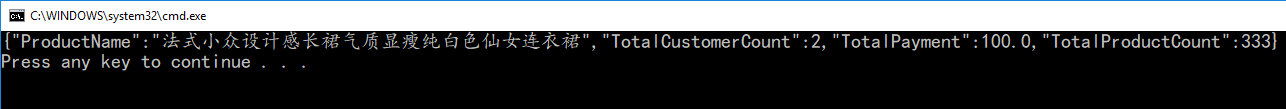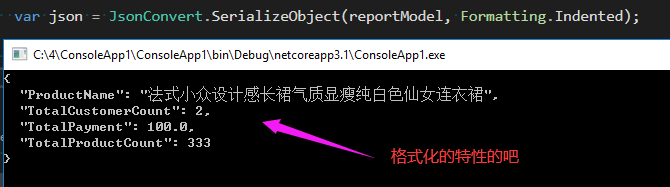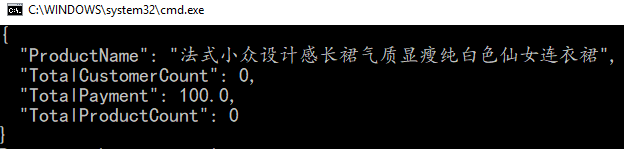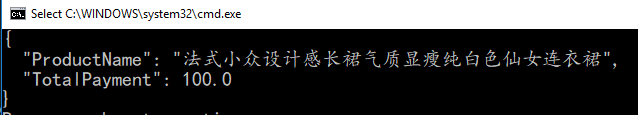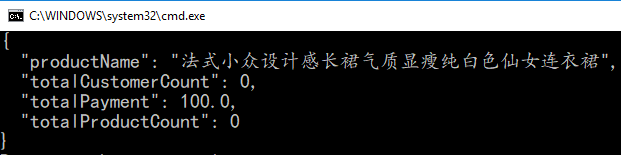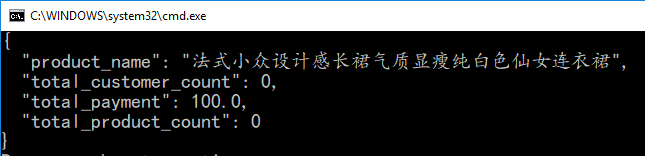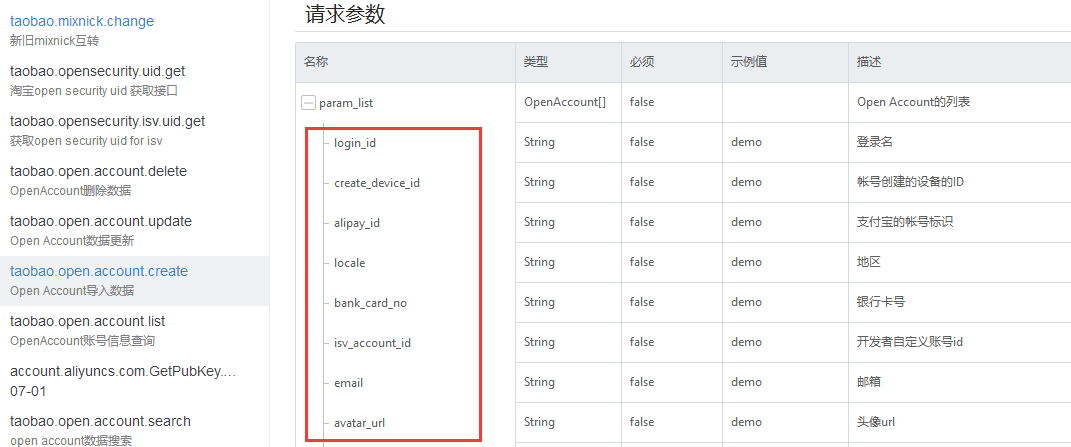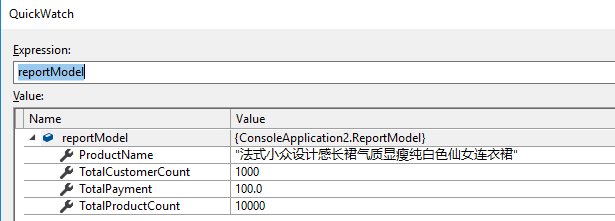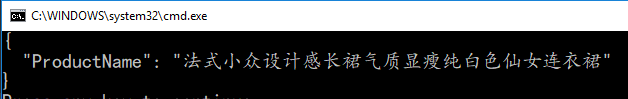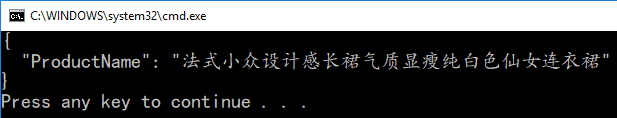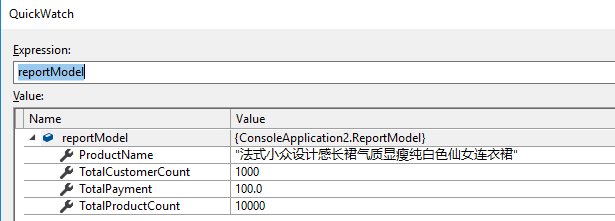https://www.cnblogs.com/huangxincheng/p/13171388.html
讲故事 看完官方文档,阅读了一些 Newtonsoft 源码,对它有了新的认识,先总结 六个超经典又实用的特性,同大家一起分享,废话不多说,快来一起看看吧~
特性分析 代码格式化 如果你直接使用 JsonConvert.SerializeObject的话,默认情况下所有的json是挤压在一块的,特别不方便阅读,如下所示:
1 2 3 4 5 6 7 8 9 10 11 12 13 14 15 16 17 18 19 20 21 22 static void Main (string [] args{ var reportModel = new ReportModel() { ProductName = "法式小众设计感长裙气质显瘦纯白色仙女连衣裙" , TotalPayment = 100 , TotalCustomerCount = 2 , TotalProductCount = 333 }; var json = JsonConvert.SerializeObject(reportModel); System.Console.WriteLine(json); } public class ReportModel { public string ProductName { get ; set ; } public int TotalCustomerCount { get ; set ; } public decimal TotalPayment { get ; set ; } public int TotalProductCount { get ; set ; } }
那怎么办呢? JsonConvert中提供了一个 Formatting.Indented 用来格式化json,这样在 debug 的过程中就非常友好,改造如下:
踢掉没有被赋值的字段 如果你写过给 App 提供数据的后端服务,我相信你对手机流量这个词特别敏感,往往一个 Model 上有十几个字段,但需要传给 App 可能就 三四个字段,这就造成了巨大的流量浪费,如下图:
1 2 3 4 5 6 7 8 9 10 11 12 static void Main (string [] args{ var reportModel = new ReportModel() { ProductName = "法式小众设计感长裙气质显瘦纯白色仙女连衣裙" , TotalPayment = 100 }; var json = JsonConvert.SerializeObject(reportModel, Formatting.Indented); System.Console.WriteLine(json); }
从图中可以看到,TotalCustomerCount 和 TotalProductCount 这两个字段就没必要了,Netnewsoft 中提供了 DefaultValueHandling.Ignore 剔除默认值的枚举,太实用了,改造如下:
1 2 3 4 5 var json = JsonConvert.SerializeObject(reportModel, Formatting.Indented,new JsonSerializerSettings{ DefaultValueHandling = DefaultValueHandling.Ignore });
兼容其他语言的 驼峰,蛇形命名法 每一套编程语言都有各自偏好的命名法,比如 js 中都喜欢采用 驼峰命名法,在 mysql 中我见过最多的 蛇形命名法,而我们在 C# 中序列化的属性一般都是大写字母开头,比如你看到的 特性二 中的字段,那这里就存在问题了,有没有办法兼容一下,给 js 就用 驼峰,给 mysql 就用 蛇形,这样显得对别人友好一些,不是嘛😄😄😄,接下来看看怎么改造。
驼峰命名 CamelCasePropertyNamesContractResolver
1 2 3 4 5 var json = JsonConvert.SerializeObject(reportModel, Formatting.Indented,new JsonSerializerSettings{ ContractResolver = new CamelCasePropertyNamesContractResolver() });
蛇形命名 SnakeCaseNamingStrategy
1 2 3 4 5 6 7 8 var json = JsonConvert.SerializeObject(reportModel, Formatting.Indented,new JsonSerializerSettings{ ContractResolver = new DefaultContractResolver() { NamingStrategy = new SnakeCaseNamingStrategy() } });
自定义属性的名字 如果你和第三方系统进行过对接开发,通常都会遇到这个问题,就拿 OpenTaobao 来说,我的Model总不能按照它文档这样定义吧,而且字段名称也不可能做到完全一致,如下图:
所以这里面必然要存在一个 Mapping 的过程,这就可以用 JsonProperty -> propertyName 帮你搞定,为了方便演示,我还是用 reportModel 吧。
1 2 3 4 5 6 7 8 9 10 11 12 13 14 static void Main (string [] args{ var json = "{'title':'法式小众设计感长裙气质显瘦纯白色仙女连衣裙','customercount':1000,'totalpayment':100.0,'productcount':10000}" ; var reportModel = JsonConvert.DeserializeObject<ReportModel>(json); } public class ReportModel { [JsonProperty("title" ) ] public string ProductName { get ; set ; } [JsonProperty("customercount" ) ] public int TotalCustomerCount { get ; set ; } [JsonProperty("totalpayment" ) ] public decimal TotalPayment { get ; set ; } [JsonProperty("productcount" ) ] public int TotalProductCount { get ; set ; } }
对字段的 正向剔除 和 反向剔除 可能有些朋友对这两个概念不是特别了解,这里我仅显示 Model 中的 ProductName 为例讲解一下:
正向剔除: 默认所有都显示,手工踢掉不显示的,使用 MemberSerialization.OptOut 配合 JsonIgnore
1 2 3 4 5 6 7 8 9 10 11 12 13 14 15 16 17 18 19 20 21 static void Main (string [] args{ var reportModel = new ReportModel() { ProductName = "法式小众设计感长裙气质显瘦纯白色仙女连衣裙" , TotalPayment = 100 }; var json = JsonConvert.SerializeObject(reportModel, Formatting.Indented); System.Console.WriteLine(json); } [JsonObject(MemberSerialization.OptOut) ] public class ReportModel { public string ProductName { get ; set ; } [JsonIgnore ] public int TotalCustomerCount { get ; set ; } [JsonIgnore ] public decimal TotalPayment { get ; set ; } [JsonIgnore ] public int TotalProductCount { get ; set ; } }
反向剔除: 默认都不显示,手工指定要显示的,使用 MemberSerialization.OptIn 配合 JsonProperty
1 2 3 4 5 6 7 8 [JsonObject(MemberSerialization.OptIn) ] public class ReportModel { [JsonProperty ] public string ProductName { get ; set ; } public int TotalCustomerCount { get ; set ; } public decimal TotalPayment { get ; set ; } public int TotalProductCount { get ; set ; } }
多个json 合并到 一个Model 这个特性当初打破了我对 Newtonsoft 的认知观,不知道您呢? 通常我们都会认为 一个 json 对应一个 model,一个 model 对应一个 json,居然还可以多个 json 对应一个 model 的情况,这就有意思了,场景大家可以自己想一想哈,这里使用 PopulateObject 方法就可以轻松帮你搞定,接下来看看怎么写这个代码:
1 2 3 4 5 6 7 8 9 10 static void Main (string [] args{ var json1 = "{'ProductName':'法式小众设计感长裙气质显瘦纯白色仙女连衣裙'}" ; var json2 = "{'TotalCustomerCount':1000,'TotalPayment':100.0,'TotalProductCount':10000}" ; var reportModel = new ReportModel(); JsonConvert.PopulateObject(json1, reportModel); JsonConvert.PopulateObject(json2, reportModel); }
是不是有点意思😄😄😄
总结 为了怕影响阅读体验,这一篇就先总结六个供大家欣赏,Newtonsoft 这玩意确实非常强大,太多的东西需要去挖掘,希望本篇对你有帮助,谢谢。