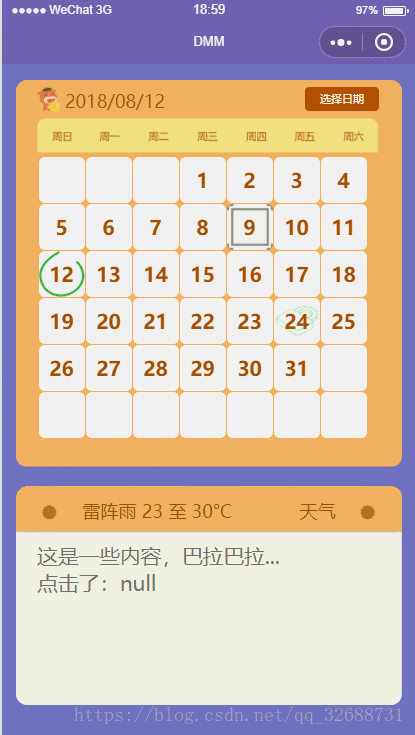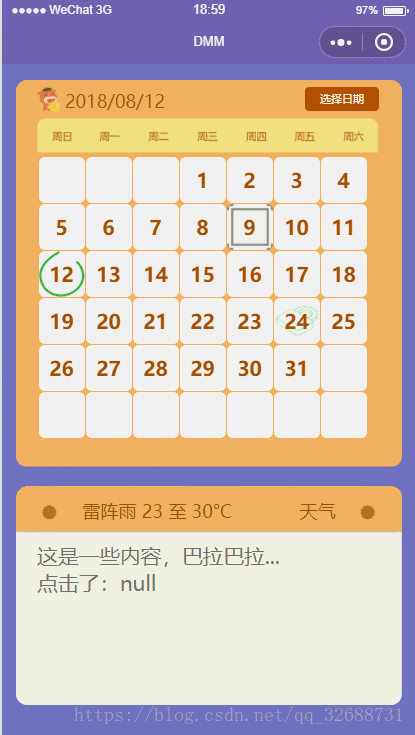1
2
3
4
5
6
7
8
9
10
11
12
13
14
15
16
17
18
19
20
21
22
23
24
25
26
27
28
29
30
31
32
33
34
35
36
37
38
39
40
41
42
43
44
45
46
47
48
49
50
51
52
53
54
55
56
57
58
59
60
61
62
63
64
65
66
67
68
69
70
71
72
73
74
75
76
77
78
79
80
81
82
83
84
85
86
87
88
89
90
91
92
93
94
95
96
97
98
99
100
101
102
103
104
105
106
107
108
109
110
111
112
113
114
115
116
117
118
119
120
121
122
123
124
125
126
127
128
129
130
131
| // pages/calendar/calendar.js
Page({
/**
* 页面的初始数据
*/
data: {
arr: [],
nowDate: null,
nowDay: 1,
clickDay: null,
maskId: null,
autoplay: false,
current: 0,
},
/**
* 生命周期函数--监听页面加载
*/
onLoad: function(options) {
var date = new Date();
this.setData({
arr: this.GetCalendarData(date),
nowDate: this.GetNowTime(date),
nowDay: date.getDate()
})
},
//初始化日历数据
GetCalendarData(now) {
var data = [];
var timestamp = Date.parse(now.getFullYear() + "/" + (now.getMonth() + 1) + "/" + '1');
var date = new Date(timestamp);
var item = {
date: '',
day: '',
itmeClass: ''
};
for (var i = 1; i <= 42; i++) {
if (i <= this.GetWeekDay(now)) {
data.push(item);
} else if (now.getMonth() == date.getMonth()) {
data.push({
date: this.GetNowTime(date),
day: date.getDate(),
itmeClass: ''
});
date.setDate(date.getDate() + 1);
} else {
data.push(item);
}
}
//添加标记
var index = now.getDate() + this.GetWeekDay(now) - 1;
data[index] = {
day: data[index].day,
date: data[index].date,
itmeClass: 'styles-icon2'
};
data[26] = {
day: data[26].day,
date: data[index].date,
itmeClass: 'styles-icon3'
};
data[11] = {
day: data[11].day,
date: data[index].date,
itmeClass: 'styles-icon4'
};
return data;
},
//或某个月得一号周几
GetWeekDay: function(now) {
var date = Date.parse(now.getFullYear() + "/" + (now.getMonth() + 1) + "/" + '1');
var weekday = new Date(date);
return weekday.getDay();
},
//获取当前日期
GetNowTime: function(now) {
var year = now.getFullYear();
var month = now.getMonth() + 1;
var day = now.getDate();
month < 10 ? month = '0' + month : month;
day < 10 ? day = '0' + day : day;
var formatDate = year + '/' + month + '/' + day;
return formatDate;
},
//点击日期事件
ClickDay: function(event) {
var day = event.target.dataset.day;
var date = event.target.dataset.date;
if (day != '') {
this.setData({
clickDay: date,
maskId: day,
nowDate: date
})
}
},
//选择日期
bindDateChange: function(e) {
var date = new Date(e.detail.value);
this.setData({
arr: this.GetCalendarData(date),
clickDay: null,
maskId: null,
nowDate: this.GetNowTime(date),
})
},
bindanimationfinish: function(e) {
var that = this;
var date = new Date(that.data.nowDate);
var index = that.data.current - e.detail.current;
index = index == 2 ? -1 : index;
index = index == -2 ? 1 : index;
if (index != 0) {
date.setMonth(date.getMonth() - index);
that.setData({
current: e.detail.current,
arr: that.GetCalendarData(date),
clickDay: null,
maskId: null,
nowDate: that.GetNowTime(date),
})
}
},
})
|