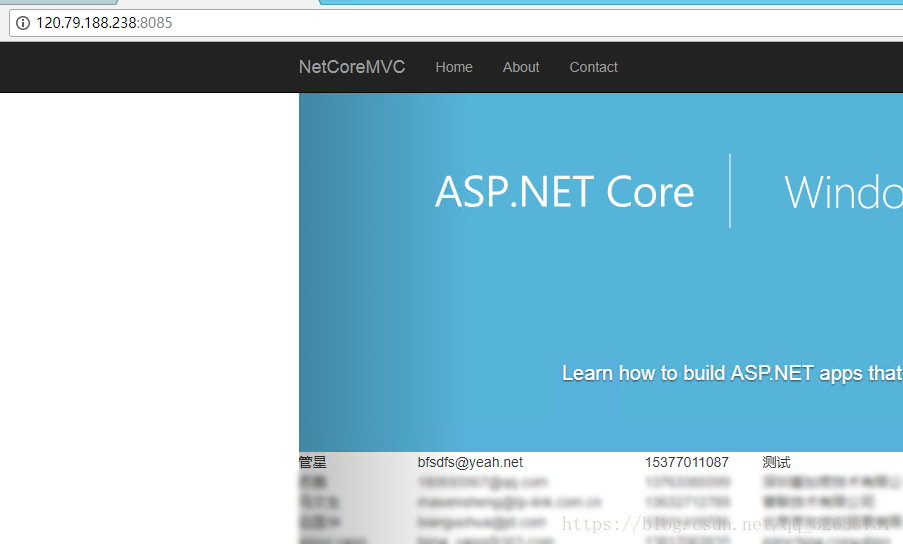新建项目:
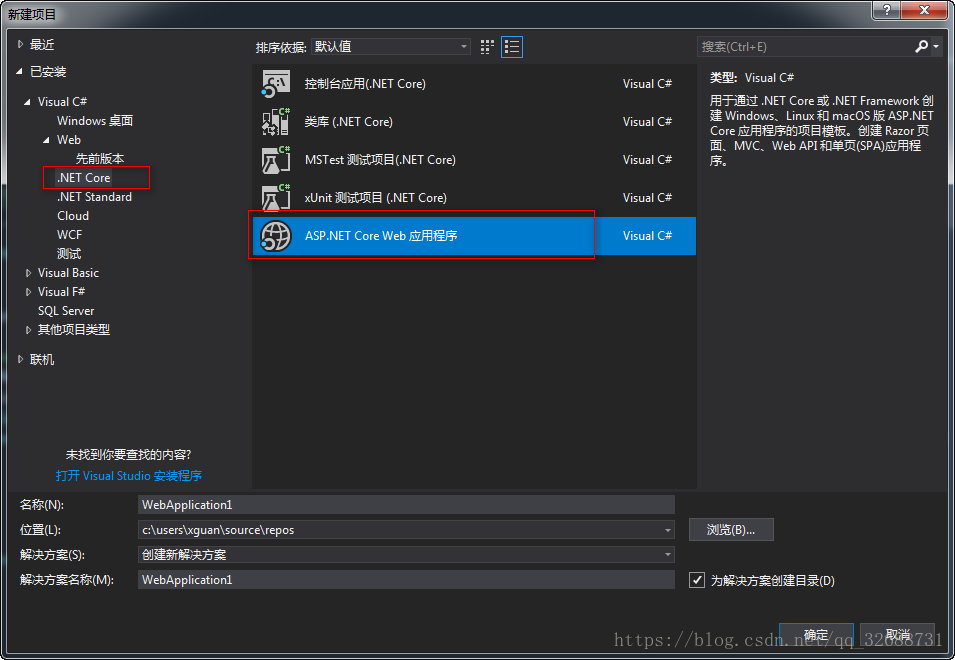
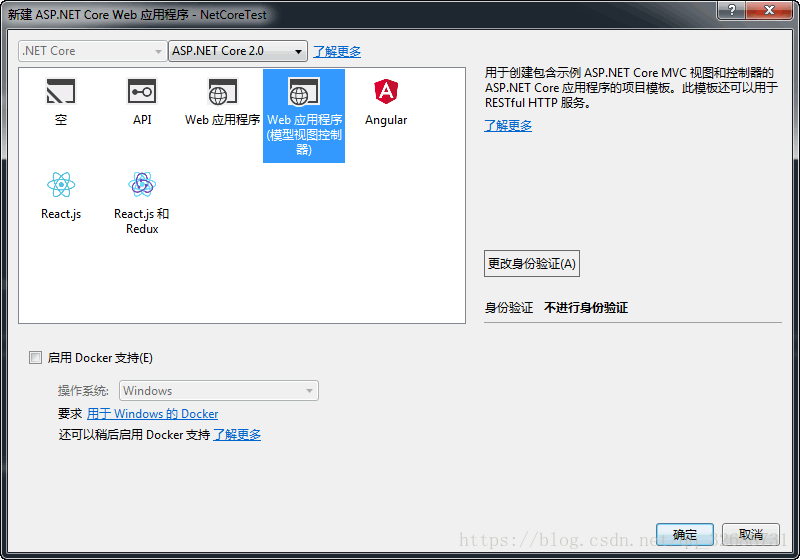
添加EF:
执行连接语句
1 | Scaffold-DbContext "Server=120.79.***.238;Database=CateDB;uid=sa;pwd=*****.;" Microsoft.EntityFrameworkCore.SqlServer -OutputDir DAL |
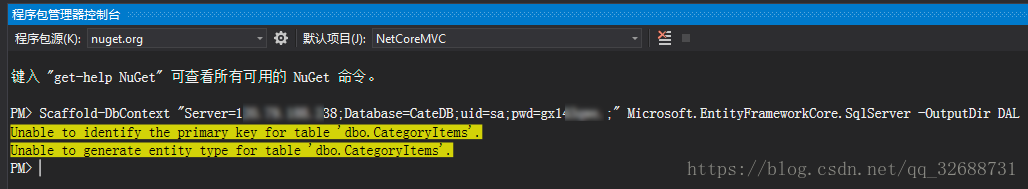
注:执行这一步的时候出现了点问题 ,因为系统是win7,powershell版本太低了,不支持这个命令,需要安装3.0以上的powershell版本才行
1.Download from http://www.microsoft.com/en-us/download/details.aspx?id=34595
- 安装Windows Management Framework 3.0的6.1内核版本安装文件(Windows6.1-KB2506143-x64.msu)。
3.重启
生成如下文件:
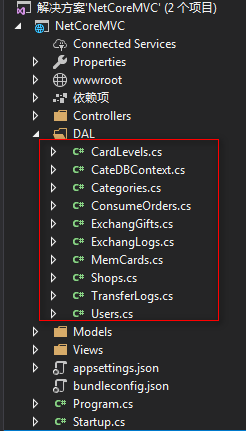
修改文件:
CateDBContext.cs 中 将:
1 | protected override void OnConfiguring(DbContextOptionsBuilder optionsBuilder) |
替换成:
1 | public CateDBContext(DbContextOptions<CateDBContext> options) |
Startup.cs 中 将:
1 | public void ConfigureServices(IServiceCollection services) |
修改成:
1 | public void ConfigureServices(IServiceCollection services) |
使用EF,在控制器中:
1 | private CateDBContext _context; |
其他操作的和在asp.net 里操作ef差不多,在Entity Framework Core (EF Core)有许多新的功能,最令人期待的功能之一就是批处理语句。后面再学学。
View中使用:
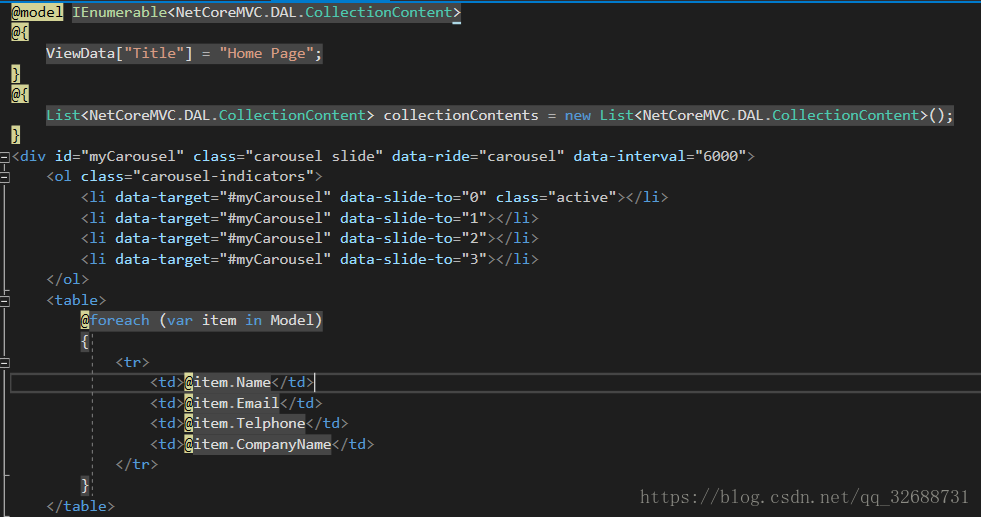
顺便提下,发布到IIS遇到的问题:
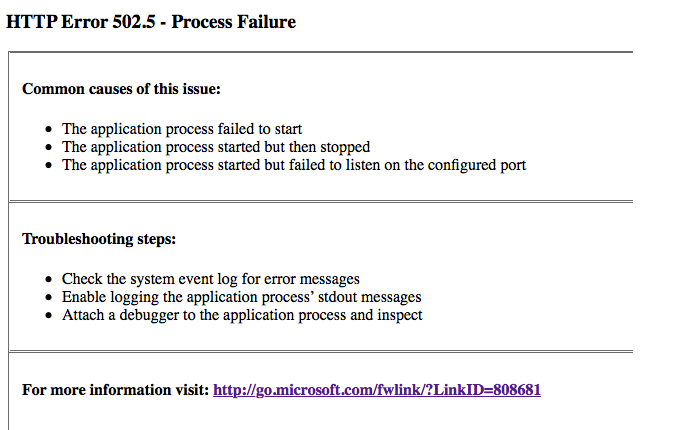
在windows server 2012 上安装完dotnet-win-x64.1.1.1.exe 和 DotNetCore.1.0.4_1.1.1-WindowsHosting.exe后,没有重启服务器,访问站点报以上错误,解决办法要么重启,要么执行以下两条命令:
1 | net stop was /y |
1 | net start w3svc |